|
Missing maps and need to add them ? Find you are missing a map or two and you cannot use the auto-download facility because it is either to slow or just doesnt work at all ? You can add maps to Enemy Territory by hand. To add maps or make any other changes to Enemy Territory offline the game has to be stopped, if the game is running when changes are made the changes will not be seen by Enemy Territory. Complete all changes then run Enemy Territory. First you need to find somewhere to download the missing maps from, we will use our own map directory on the web site. This can be found at http://www.harryhomers.org/et/download/etmain/ 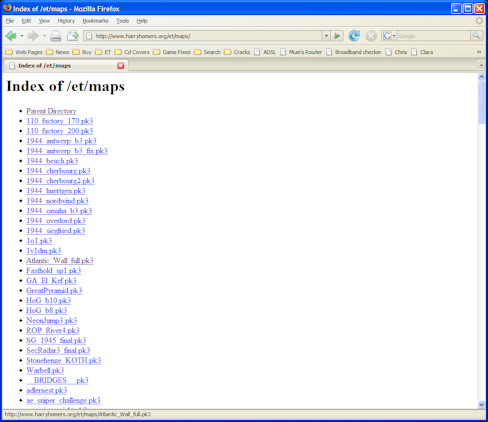 There are two ways of saving the files 1. Single left mouse click 2. Right mouse click Single left mouse click Select the map you want to download by a single left mouse button click and select the save to disc option  Find the Enemy Territory/etmain directory to save the file in and save the map as a .pk3 file.  Right mouse click Select the map file you want to download by clicking your right mouse button with the mouse pointer over the file and select save link as 
Find the Enemy Territory/etmain directory to save the file in and save the map as a .pk3 file. 
Once saved, re-run Enemy Territory and rejoin the server and all should be well. |