|
Want to make your in game name different colours ? You can enter your in game name in a number of different ways, for the purpose of these FAQ's we will use Harry JohnDory Color code = ^(number or letter of color)(text to color) To get ^ you push shift + 6 ^1H^2arry ^1J^2ohn^1D^2ory will show up as Harry JohnDory 0 = black 1 = Red 2 = Green 3 = Yellow 4 = Blue 5 = Cyan 6 = Purple 7 = White 8 = Orange 9 = Grey a = Orange (2) b = Green (2) c = Purple (2) d = Blue (2) e = Purple (2) f = Blue (3) g = Yellow (2) h = Green (3) i = Red (2) j = Red (3) k = Brown l = Orange (3) m = Yellow (3) n = White (2) o = Yellow (4) p = Black (2) q = Red (4) r = Green (4) s = Yellow (5) t = Blue (4) u = Cyan (2) v = Purple (3) w = White (3) x = Orange (4) y = Grey (2) z = White (4)These can be seen here 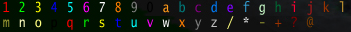 Changing your in game nick. You can have almost any name you like as long as no one already has it and it is not offensive. You should not have a TAG unless you are in a clan and can wear your clans TAG. Our clan TAG is Harry To alter your in game name when you first run ET in the options. 1. Push Options in the main menu 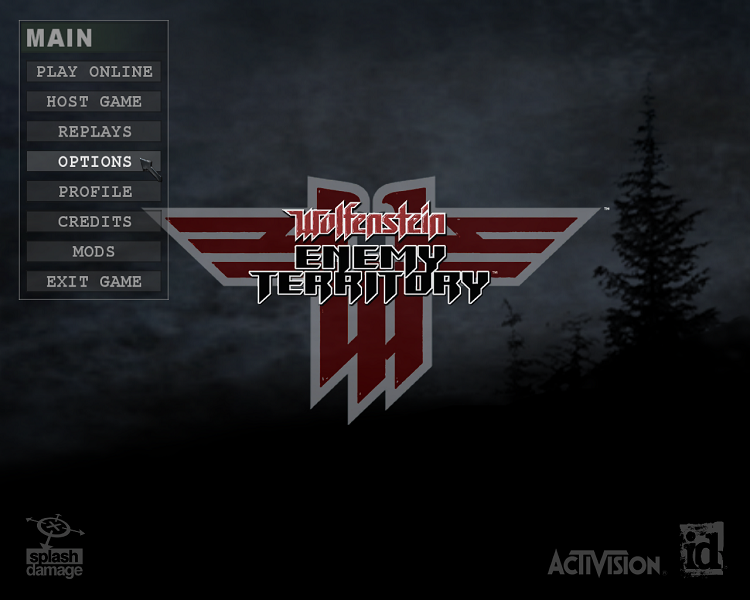 2. Push Game in the Options menu. 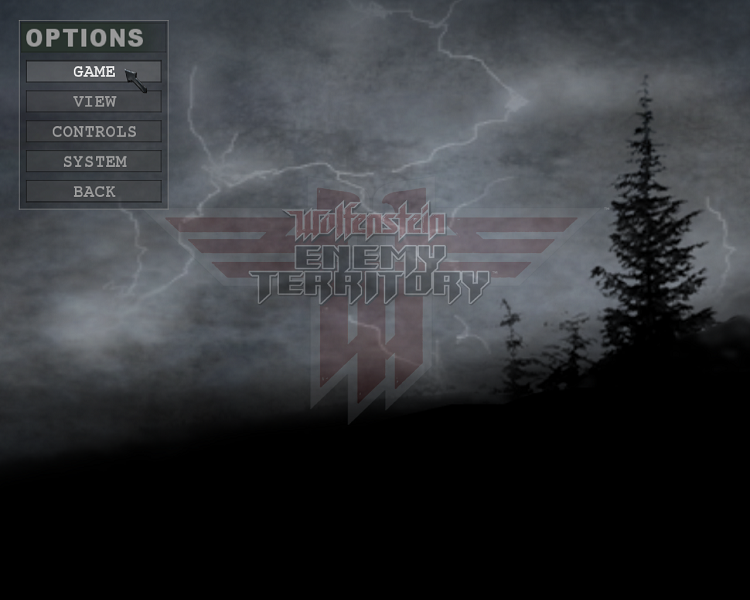 3. Edit your in game name in the game options remembering to push the enter key after you have finished putting your name in. Do not have a blank in game name as PunkBuster will kick you if you have a blank name. 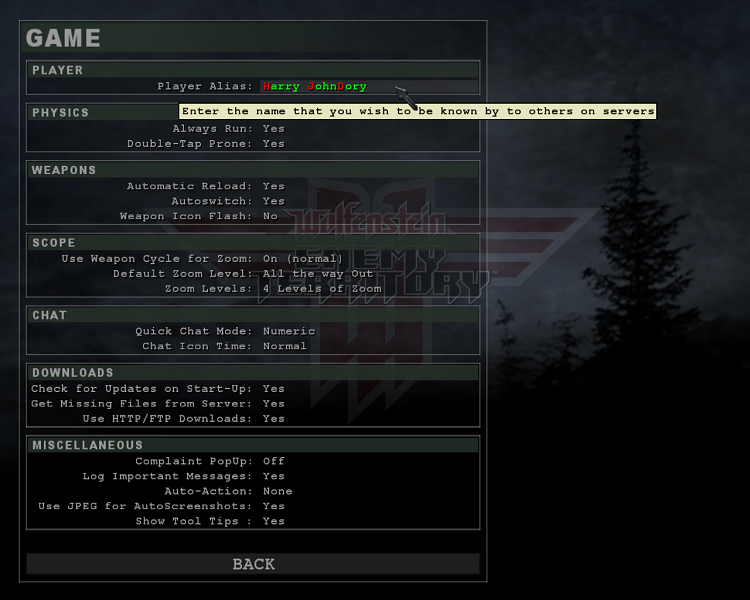 To change your name in game push the tilda key (`) to drop down the in game console and type your new name as below. 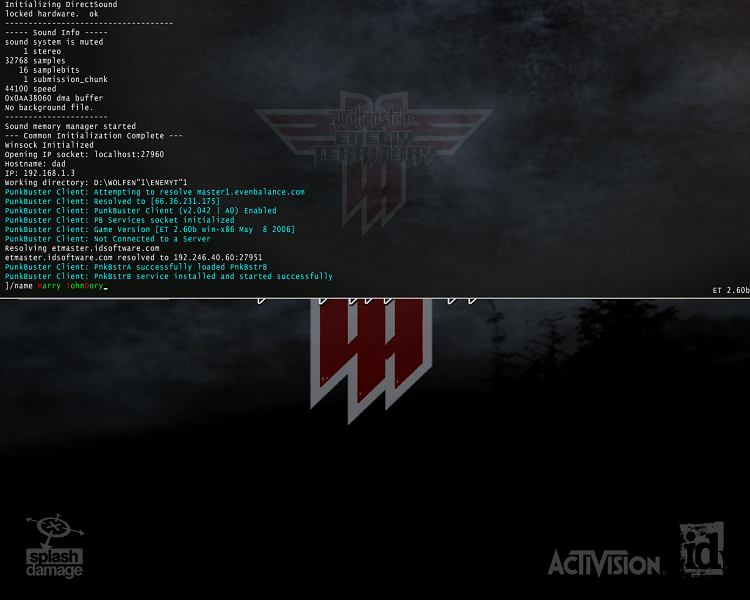 |