|
Are you receiving a hunkmegs allocation error ? This usually means that your settings are set to the default of 56, to be able to continue playing on the map that you where kicked from you must change your hunkmegs from 56 to either 128 or 256 There are two ways of changing this. 1. In console. With this option you remain in game to change the hunkmegs. 2. In a Text Editor. With this method you quit the game and change the profile/etconfig.cfg files with a text editor such as notepad. The game console method. You make the change in the hunkmegs temporary or perment. To make and changes you must open the console by pushing the tilda key (` ) (the key under the escape key) To check what your hunkmegs are set, type /com_hunkmegs in the console and push enter (see number 1) It will then show what your hunkmegs are set to and report what the default setting is. To make a permenant change type in the console /seta com_hunkmegs 128 or /seta com_hunkmegs 256 (see number 2 below) If it has been successful you should the reply com_hunkmegs will be changed upon restarting this means it will be changed when once you have quit ET and restarted the game. To make the change a temporary one type in the console /set com_hunkmegs 128 or /set com_hunkmegs 256 (see number 3 below) 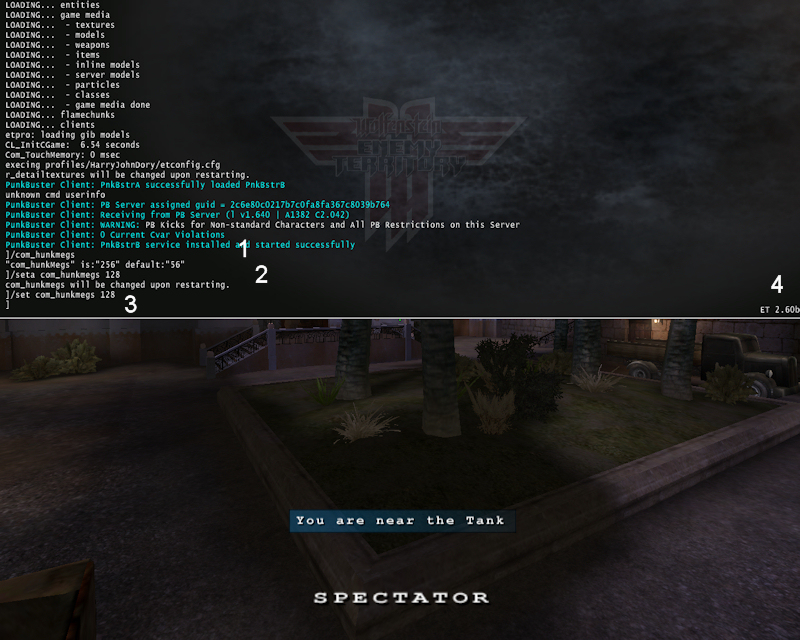
The Text Editor method. To carry out the required changes in a text editor is a simple task but it needs to be carried out to every profile you have for all mods you have installed on your ET directory or it will not work. 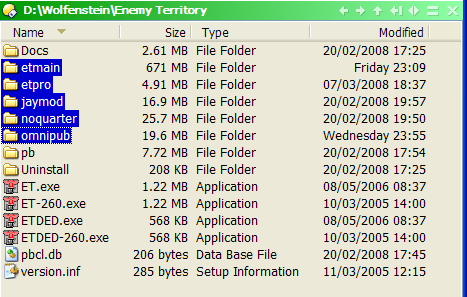 To edit the first one in your etmain directory, first start by running Notepad that comes included with all versions of Windows. 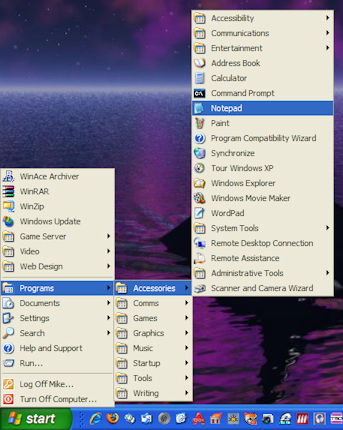 Then open a file to edit 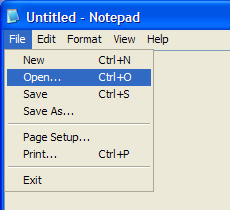 Follow the full path to your named profile 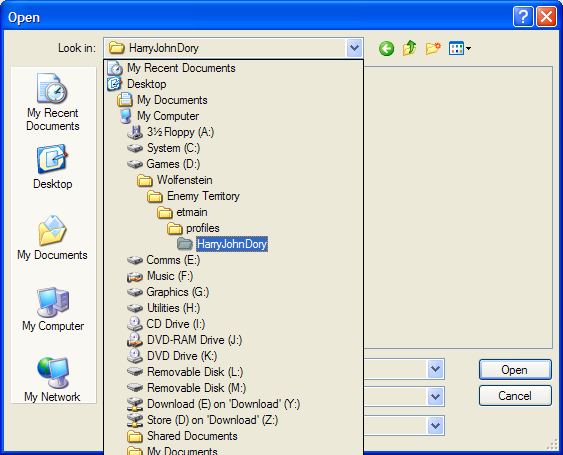 Then select at the bottom in the Files of type select all files and you will see the etconfig.cfg file, select this file and open it. 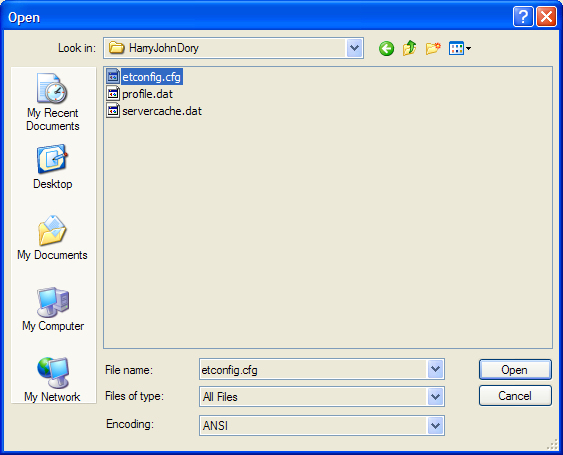 Once opened, go to the menu at the top and select Edit and then Find 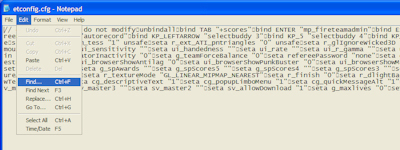 Then enter in the search box the word you are looking for. In this case hunk 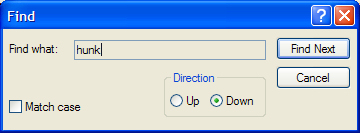 Now you've found it you need to change the default number of "56" to either "128" or "256" Be careful not to alter anything else in this file or your ET may not work. 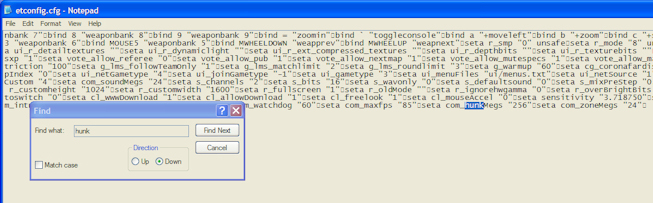 To save the altered file do not do an ordinary save. You must just push the red close window cross at the top right of the window. Once pushed you get the following window opening asking you if you want to save the changes, just push yes to complete the change. 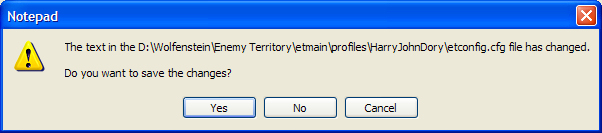 Having completed this change, you must then go on to change all the etconfig.cfg files that are on your system before re-running the ET and joining the server. |